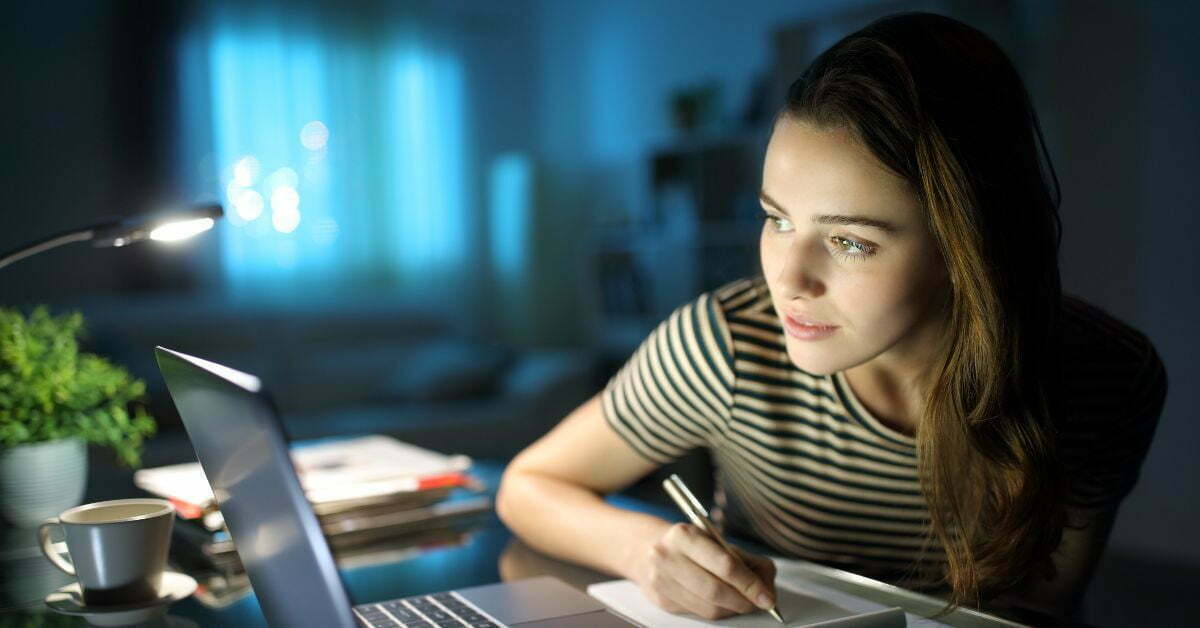Google is now implementing their new algorithm which was announced on the 18th August 2022. They have launched their new “Helpful Content Update” as part of their drive to better connect people to helpful information. Google Search aims to reward those whose content provides a satisfactory user experience for site visitors that puts people first. To rank well on Google, your website content must be people-focused rather than solely focused on SEO. Google also favours original content when determining rankings.
How To Focus on People First
Websites that don’t meet a website users expectations won’t perform well on the Google Search engine. For creating a successful website, here are some questions to ask yourself.
- Is your content written for your target audience and is it original?
- Does your content demonstrate your professionalism with first hand experience and expertise?
- Does your business have clearly defined goals and content written with a focus on if’s primary purpose?
- Will those who leave your site walk away feeling like they’ve learned about a subject in order to achieve their purpose?
- Will your readers have a satisfying experience?
- Are you following Google’s guidelines to create Content For People, Google’s Core Updates and Product Reviews guidelines?
Why Helpful Content Matters
Web designers and content writers need to shift their focus from crafting content solely for the sake of SEO to creating content that appeals to humans. From now on, user friendly, purposeful and helpful information has to be incorporated into web design to meet site visitors expectations as it will affect SEO. Google’s algorithm for helpful content is mainly focused on user experience. Web designers, content writers, copywriters and WordPress DIYers must create pages that perform well on the search engine in order to provide a better experience for users.
What Is Google’s User Experience & Why Does It Matter?
Simply put, Google’s user experience algorithm is about designing a strategic website that empathises with real human users, defines the customer’s journey for all aspects of a person’s interaction with the end product. This requires strategic design that considers user interface, graphics, aesthetics, web copy, links and the entire process that even takes branding into consideration. It also focuses on the function, set of experiences and how smoothly the flow is between people and the technology. Websites designed for user experience, provide a less clunky, more cohesive and effective way to get to the information and products efficiently. It all boils down to creating a more user friendly, likeable, engaging and trustworthy website. Websites that fall short will potentially rank lower than their competitor’s websites.
What Constitutes A Satisfactory User Experience?
Based on Google algorithms a website must be:
- Useful – purpose driven
- Useable – everything must work
- Findable – can be discovered on the search engine and easy navigation
- Desirable – uses branding and layout that is pleasing to the eye
- Accessible – can be used by everyone and anyone
- Credible – promotes trust
[bctt tweet=”Helpful content helps to provide positive experiences to keep website users loyal to a product or brand.” username=””]
Whether you’re a web designer, content writer, copywriter or business owner, focus on creating a better user experience with helpful, relevant and engaging content that thrills your site visitors. Purpose driven content aims at building more engagement with a comprehensive, persuasive and easy to read text that doesn’t use jargon, is easily digested and loved by potential clients.
CONTENT WRITING TIPS
- If you need to rewrite your web content, write it on a Word document first.
- Correct your grammar and spelling before publishing it.
- Write it in everyday language making it easy to read.
- Proof read when you are finished.
- Add a call to action.
- Try using an app like the Hemingway Editor.
Contact Sandra if you would like help to rewrite content on your WordPress website.
Web developers may want to read the full webmaster guidelines article at Google Search Central.